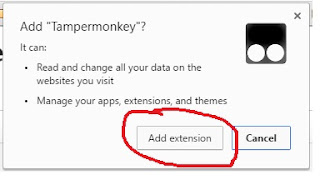Twitter "moments" are an irksome replacement for the occasionaly interesting "Discover" feature that was removed. It was ignorable by most people until Twitter futzed with the layout and switched the "Notifications" and "Moments" buttons on the top of the page. Now the self-absorbed people who are always looking for Notifications are getting tossed into Moments and becoming annoyed.
This code snippet shows up, from gloriously named computer security tweep J. Wolfgang Goerlich. (I just had to write it out)
var moments = document.querySelector('.moments');
if (moments) {
moments.parentNode.removeChild(moments);
}
— .͜. (@m0rb) December 5, 2015
Which I, no javascript expert, recognize as something that will recognize moments in a web page and nuke it. An equally, I don't know what to do with it:
@m0rb @jwgoerlich How do you get that injected?
— David Brower (@dbrower) December 5, 2015
And the answer returns:
@dbrower @jwgoerlich Install Greasemonkey or Tampermonkey; add a user script with the content, "hxxps://twitter.com/*" as a matched page.
— .͜. (@m0rb) December 5, 2015
I understand what this means, but I've never done it, and it seemed like it would be helpful to go through it for other people.Greasemonkey and Tampermonkey are things you add to your browser to make pages do what you want. While not hard to use, not the sort of thing that non-technical people would normally use. I'll show you below what to do.
For chrome, go to Tampermonkey in the Chrome Web Store and select the "Add to Chrome" in the top right:
It will ask if you really want to do this. Click Add extension
When it succeeds, it'll tell you it is happy, and invite you to click on it's icon to set up:
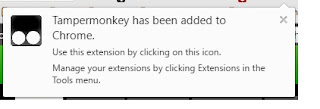
Click on the icon and then select Add a new script...
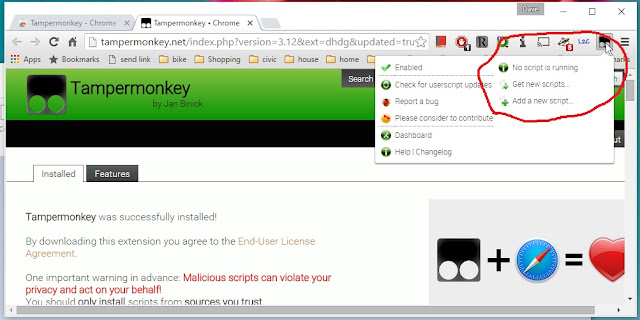
Then scroll to the bottom of the code window and paste in the snippet:
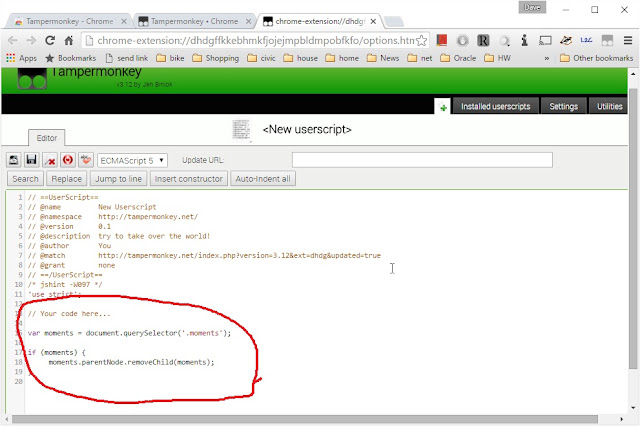
Then go to the settings tab:
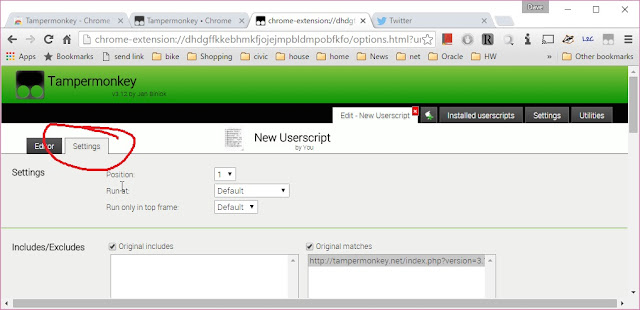
Scroll the page down to the "User matches" and click "Add"
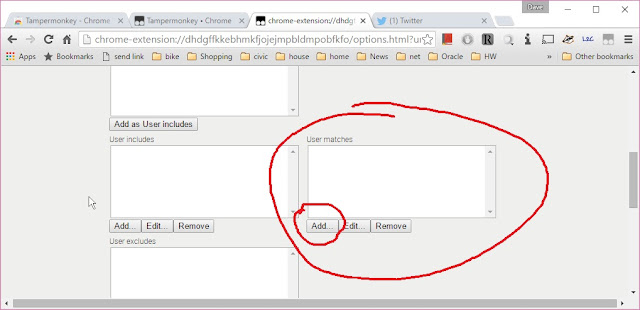
Add the URL to match (everything in twitter.com, using the misspelled "hxxps":
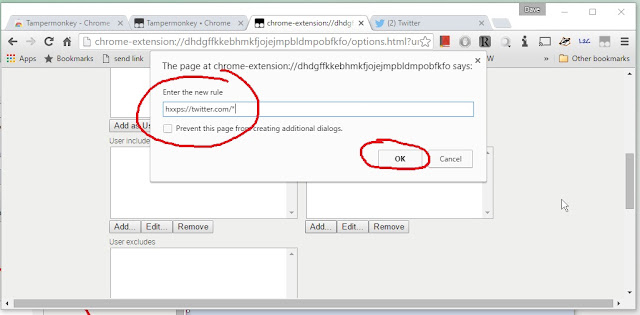
The go back to the editor tab and click the save
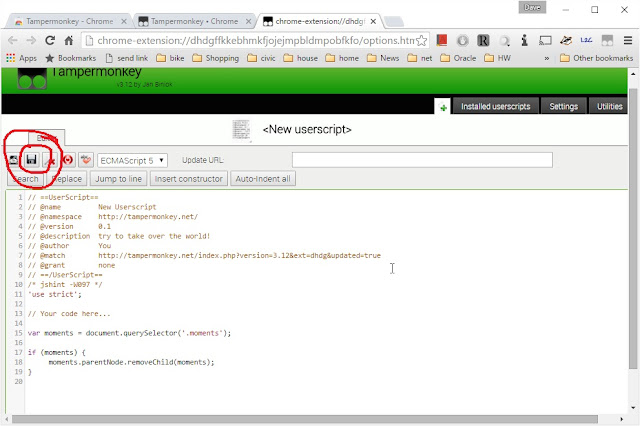
And you'll see it installed:
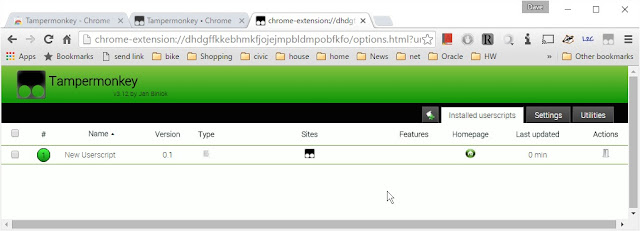
Then, go to twitter and you will be happy:
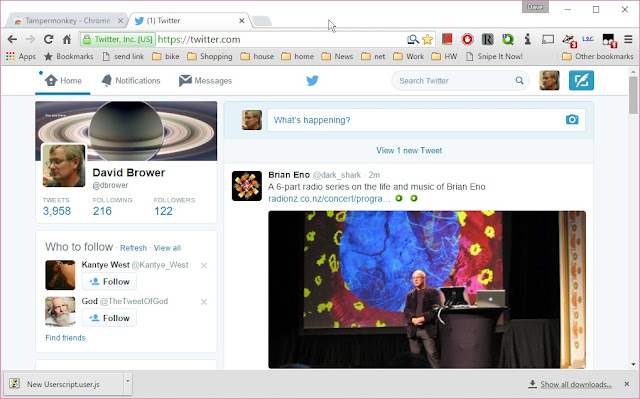
Blood cost: zero!